What is a Gerber File?
A gerber file is a standard file format used for making printed circuit boards. According to Wikipedia there are two Gerber formats1. Standard Gerber ( RS 274 X)
2. Extended Gerber (RS 274 D)
The circuit pro software which I will explain later has the capability to import circuits from different software like Eagle and DipTrace. This post is particularly about, how to export a Gerber file from Eagle.
Procedure to export Gerber files from Eagle
The pictures below will guide you through the process of exporting the Gerber Files.1. Open the board file (.brd) which you prepared for your circuit in Eagle. In this example case the file is BLDC.brd
2. Click on file menu.
3. Select CAM processor
The CAM Processor window will open as shown below.
In the section text box, write the name of the layer you want to export
In the output select a devie (GERBER_RS274x)
on the right hand side there is a list of layers in the circuit, select top, pads and and vias for the exporting the top layer.
In the output, select the folder where you want to export your file to. For the top layer, use the extension .cmp.
Once this is done, click on Add.
Repeat the above steps for bottom layer. For the bottom layer, use the extension .sol
The third step is to export the drill file.
This time select the device as EXCELLON and from the layers section select drills and holes. Use the extension .ncd for exporting drill files.
Once this is done. click on process job and the following files will be generated in the folder you selected.
In this way we can export Gerber files of a circuit with any number of layers. For any questions please contact "saarizvi4@hotmail.com".








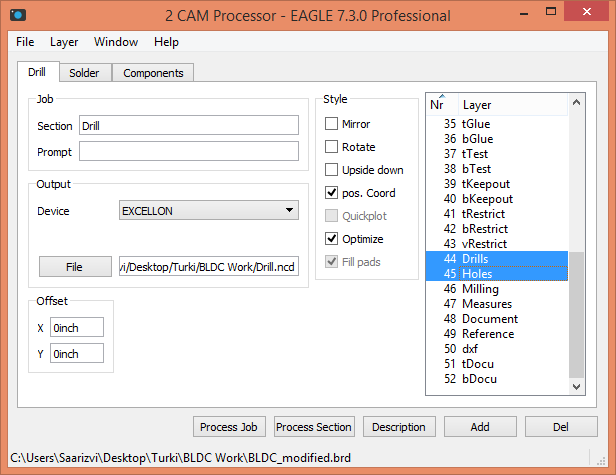

No comments:
Post a Comment